The aftermath after upgrading my Samsung GALAXY Note to Android 4.0.3 (Ice Cream Sandwich) is that I could not find the subfolders in my Exchange email account. It was frustrating to go through the options and no solution in site.
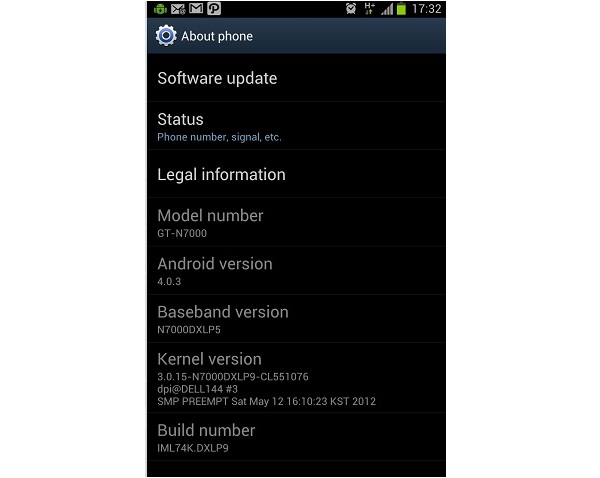 I thought I did a pretty good job to check through all settings. But I just could not find how I can call out the subfolders. BTW, subfolders means any folders under the Inbox.
I thought I did a pretty good job to check through all settings. But I just could not find how I can call out the subfolders. BTW, subfolders means any folders under the Inbox.
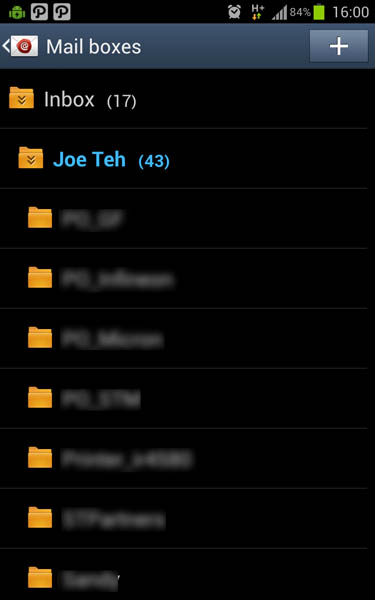
If you have this problem after upgrading and your ICS version is Version 4.0.3, here is what you need to do.
- Copy the settings of your email server.
- Delete the email account.
- Setup the email account again with the settings that you copied previously.
That is it. The subfolders will appear. Hope it helps. This solution is after I read this.
Subscribe
Subscribe to our e-mail newsletter to receive updates.
vernal equinox mr rogers jamie lee curtis spring equinox audacious pollen count mexico city
No comments:
Post a Comment